Total Views
VM + VMA Artist CT
- verymany (328)
- Alex Prihodko (113)
- Fiodora Maria (7)
- Katharine (7)
- Stella Felice (7)
- Vadis+Trinita (3)
VM + VMA Scrap Designers
- Dees'Sign Depot (178)
- Kizzed By Kelz (167)
- Tiny Turtle Designs (74)
- Bella Caribena (41)
- Doodles by Design (35)
Artists CT
- Zlata_M (112)
- Kajenna (72)
- Vi Nina (38)
- Alehandra Vanhek (34)
- Chris Pastel (27)
KIT Promo
- Arthur Crowe (323)
- Roman Zaric (120)
- Tony Tz (117)
- Jose Cano (95)
- The Hunter (12)
- Ingrid Crowe (4)
HELP 4 CASPER
- Help4Casper (11)
Let's Get Steamed for Kimmy
Themes
- 4th Of July (24)
- Angels (11)
- BCA (27)
- Christmas (113)
- Cooking (2)
- Easter (49)
- Fairy (7)
- Fall (103)
- Halloween (116)
- Memorial Day (1)
- Mother's Day (6)
- Music (9)
- New Years (25)
- Nurse (3)
- School (8)
- St Patrick's Day (45)
- Summer (77)
- Thanksgiving (10)
- Valentine's Day (115)
- Witch (18)
- coffee (6)
- cowgirl (14)
- winter (109)
T.O.U.
T.O.U.
All things I provide on this blog are of my own creation.
Any resemblance to others is strictly coincidence.
Please do not share.
Do not claim as yours.
If you use any items here please link back to my blog.
DO NOT ADD NAMES TO MY SNAGS/EXTRAS AND CLAIM AS YOUR OWN!
Most of them are on always lists anyway so if you want your name on them join one or just email me and I will do it for you.
I have a list of places where I currently have an always list on side of the blog.
I update the list of sites every month depending of where I'm offering.
So if you want my tags you can pick one and join.
No translations of my tutorials.
Feel free to send me anything that you make with my stuff and I will gladly showcase it. My email is latinplayachick@gmail.com
Search
Monday, November 12, 2012
*click on image to view full-size*
This tutorial was written by Millie on 11/12/12.
I am assuming you have psp knowledge if you're trying this.
This tag was made out of my own creativity and any similarity is just coincidence.
I used version pspx2.
Let's begin!
FTU The Magic Of Winter
Artist: Ismael Rac
Scrapkit: Winter Magic by A Space Between
Template: 129 by me HERE
Mask: Babs Bitzy Beez Designz Mask 42
Font: A Yummy Apology
Open your mask and minimize it to your workspace.
Drop shadow throughout on all elements 1 1 50 5 unless noted
Open template 129 - ctrl + D - close original
Make your background layer visible and delete your cr layer
Go to layer 1, selections - all, float, defloat, new layer
Open paper 9, c/p into selection
Selections - none
Go to layer 3 and merge it down to layer 2
Selections - all, float, defloat, new layer
Open paper7, c/p into selection, selections - none
Open Element 27, resize by 80% - sharpen
c/p as a new layer, move it to the left some
Move it up so it aligns with the circle (layer2)
Duplicate wheel, image - flip and align with bottom circle
Go to layer 4, selections - all, float, defloat, new layer
Open paper 10, c/p into selection
Selections - none
Go to layer 5, selections - all, float, defloat, new layer
Open paper 11, c/p into selection
Selections - none
Open element 25, c/p as new layer, image - mirror
Move around to your liking
Open element6, c/p as new layer, move to the left some
Duplicate it, move it to the right of the tag
Move it down so its the layer right above the background layer
Open element 11, c/p as new layer, move to the left so its aligned with layer 5
Open element 56, c/p as new layer, move under log layer
Go to layer 6, selections - all, float, defloat
Open paper 3, c/p as a new layer, selections - invert - delete
selections - none
Open element 20, resize by 65% - sharpen, c/p as new layer
place to the left so its on top of the log
Go to layer 7
Open your tube close up, c/p as new layer, duplicate mirror
move next to first tube, duplicate and move to left some
When you're happy with the way the tubes look merge them together
Move them so they are placed by circle (layer 7)
On layer 7, click inside the circle w magic wand
Open your paper 8 as a new layer, invert - delete
On tube layer hit delete, selections - none
On tube layer, apply xero-radiance default setting
Change tube blend to overlay or screen which ever u like best
Back on layer 7 click inside of it again with magic wand, go to tube layer
new layer, selections - modify - select selections border - 3
flood fill with color from your tag
Adjust - add noise - uniform - 100, selections - none
Open Element 30, resize by 50% - sharpen
c/p as new layer, move to the top right of tag
Play around with it with your deform tool and place to your liking
add drop shadow
Go to layer 10, duplicate, add drop shadow of 2 -2 65 6 to bottom one
Merge together, move and place to your liking
Open element16, resize by 50%, then by 60% - sharpen, c/p as new layer
Move to the bottom left of your tag
Go to the top layer of your tag
Open your full tube, c/p as a new layer
Place the tube to the right of the tag, duplicate your tube
Add xero - radiance on duplicate, change blend to soft light, opacity 65
Close your background layer - merge visible
Open paper13, c/p as new layer
Apply your mask
Layers - new mask layer - from image
Find your mask name in the source window
Make from source luminance
If you use same mask I did then make sure invert is checked
Hit ok
Merge - group
delete background layer, merge visible, add your credits and name
We are done!
Thanks for trying my tutorial!
Subscribe to:
Post Comments
(Atom)
Follow Me
Like My Page
FREEBIES
Temps by Numbers
Temps in Bulk
Blog Archive
-
▼
2012
(489)
-
▼
November
(103)
- Rock On Tag and Snags featuring Arthur Crowe
- FTU Christmas In Pink
- Freebie Cluster Frame featuring AS Dark Side of th...
- Coming Soon from Arthur Candy Sweet plus Template 143
- Tag and Snags w Arthur Crowe Upcoming Calendar Tube
- FTU Merry Xmas
- Tutorials and Showoffs with my templates
- Tags and Snags using Ginger Christmas by Gimptasti...
- COMING SOON from Arthur Crowe plus snags
- Rac Ice tube and kit showoff and template 142
- Coming Soon from Roman Zaric
- A tutorial and more showoffs with my templates
- Winter Attitude Coming Soon from Ismael Rac
- Tony Tz Tag and Snags using PTU Snowflake Kisses kit
- Template 140 and Ismael Tag Show Off
- Tutorial and more showoffs with my templates
- PTU Winter In Blue
- PTU Snowflakes Feel Like Kisses
- Template 139
- Crowe Christmas Tag and Snags using Abstract Creat...
- Tony Tzanoukakis NEW RELEASES
- FTU Spreading Christmas Cheer
- Rac Tag and Snags using Punk Fairy by Abstract Cre...
- PTU Winter using my Template 113
- Template 138
- Tag Showoffs with my Templates
- PTU Let's Rock This Xmas using my Template 137
- Creative Chicks Xmas Temps
- Timeline Templates 10 and 11
- Template 137
- Showoff tags with my temps
- Silver and Gold by BLT-Dezignz Forum Set w Ismael Rac
- Chicky Coming Soon from Tony Tzanoukakis
- FTU Winter Dream
- PTU Something You Can Open
- KIT Exclusive Crowe Tag ShowOff and Template 136
- Snags featuring Winter Woods by Gimptastic Scraps
- Roman Zaric Xmas Tag and Snags
- Crowe Tag Show Off and Template 135
- PTU Ready for Sledding and Skating
- Template 133 and 134
- FTU Bad Girl Tutorial using my template 122
- Xmas Collab Templates with Azil Tags
- Collab Temps - KIT Exclusives
- Arthur Crowe New Releases
- Template 132 xmas
- Christmas Time Tag and Snags
- Arthur Crowe's Naughty Chef Tag and Snags
- Timeline Template 9 - xmas
- Arthur Crowe Little Blue tube Coming Soon ShowOff
- New Releases at the Roman Zaric Store
- FTU Fairy Yummy Tutorial using my temp 127
- Roller Cherry from ArthurCrowe Coming Soon plus Snags
- Twain COMING SOON from Roman Zaric
- Wilma4Ever Indian Summer Blog Train
- Snowflake Coming Soon from Ismael Rac plus snags
- FTU Oh Baby Its Cold
- Template 131 and Ismael Rac Tag Show off
- Tony TZ Show Off with Snow Queen tube
- Ismael Rac Christmas Tag and Snags
- Template 130
- FTU Hugs And Snuggles using my template 126
- FTU The Magic Of Winter
- Template 129
- PTU So Glamourous
- PTU Argh
- Showing off some tutorials with my masks
- Template 128 3pc
- Template 127
- PTU Blue Mood
- Timeline Template 8
- Template 126
- Template 125
- PTU A Time For Giving
- Template 124
- Tony Tzanoukakis Pack 20 is OUT!
- Template 123
- Template 122
- Template 121 - 3pc Template set
- KIT Forum Will Be Opening Tomorrow
- Template 120
- FTU Sweetest Fairy
- Collab Winter Temps w Azil
- Template 119
- PTU Making Muffins
- Template 118
- Textures 23-25
- Coming Soon to the Xeracx Store
- Template 117
- Tag and Snags using Abstract Creations winter kit
- Tony Tz Coming Soon Teaser plus template 116
- FTU Pork Thanksgiving
- Templates 114 and 115
- Coming Soon from Tony Tzanoukakis
- Timeline Template 7
- Tag Showoffs from a couple of friends
- PTU Happy Thanksgiving
- Template 113 and Rac Tag Show Off
- FTU Pink Polkadots Tutorial
- Timeline Template 6
-
▼
November
(103)
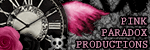



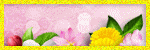

0 comments:
Post a Comment