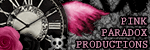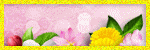Total Views
VM + VMA Artist CT
- verymany (328)
- Alex Prihodko (113)
- Fiodora Maria (7)
- Katharine (7)
- Stella Felice (7)
- Vadis+Trinita (3)
VM + VMA Scrap Designers
- Dees'Sign Depot (178)
- Kizzed By Kelz (167)
- Tiny Turtle Designs (74)
- Bella Caribena (41)
- Doodles by Design (35)
Artists CT
- Zlata_M (112)
- Kajenna (72)
- Vi Nina (38)
- Alehandra Vanhek (34)
- Chris Pastel (27)
KIT Promo
- Arthur Crowe (323)
- Roman Zaric (120)
- Tony Tz (117)
- Jose Cano (95)
- The Hunter (12)
- Ingrid Crowe (4)
HELP 4 CASPER
- Help4Casper (11)
Let's Get Steamed for Kimmy
Themes
- 4th Of July (24)
- Angels (11)
- BCA (27)
- Christmas (113)
- Cooking (2)
- Easter (49)
- Fairy (7)
- Fall (103)
- Halloween (116)
- Memorial Day (1)
- Mother's Day (6)
- Music (9)
- New Years (25)
- Nurse (3)
- School (8)
- St Patrick's Day (45)
- Summer (77)
- Thanksgiving (10)
- Valentine's Day (115)
- Witch (18)
- coffee (6)
- cowgirl (14)
- winter (109)
T.O.U.
T.O.U.
All things I provide on this blog are of my own creation.
Any resemblance to others is strictly coincidence.
Please do not share.
Do not claim as yours.
If you use any items here please link back to my blog.
DO NOT ADD NAMES TO MY SNAGS/EXTRAS AND CLAIM AS YOUR OWN!
Most of them are on always lists anyway so if you want your name on them join one or just email me and I will do it for you.
I have a list of places where I currently have an always list on side of the blog.
I update the list of sites every month depending of where I'm offering.
So if you want my tags you can pick one and join.
No translations of my tutorials.
Feel free to send me anything that you make with my stuff and I will gladly showcase it. My email is latinplayachick@gmail.com
Search
Sunday, August 31, 2014
*click on image to view full size*
PTU Having a Witching Time
This tutorial was written by me on August 29, 2014.
It was made out of my own creation and any similarity is purely coincidental.
I used pspx6 but any version should work without problems.
If you're doing this tutorial you must have good psp knowledge and be familiar with the tools.
Let's get started!
Artist: Witch Emo by Ismael Rac
Scrapkit: Born A Witch by Scrappin' With Lil Ole Me
Plugin: Xero - Radiance
Mask: 19 by moonbeams and spiderwebs
Font: Deathe Maach
*open your mask and minimize in your workspace*
c/p = copy and paste, ds = drop shadow
File - New - 700x700 - flood fill w white
Open 133 - resize by 75% - c/p as new layer - move down some
Click inside your frame w magic wand - expand by 5 - new layer
Open paper20 - c/p into selection - deselect
Move paper under frame
Add drop shadow to your frame
Open 106 - resize by 50% 2x - sharpen - place to left - ds
Open 59 - resize by 50% 2x - sharpen - place to right - ds
Open 103 - resize by 50% 2x - sharpen - place to left - ds
Open 131 - c/p as new layer - place to the right - ds
Open 143 - c/p as new layer
Open 21 - resize by 50% 2x - sharpen - place to bottom right - ds
Open 2 - resize by 50% 2x - sharpen - place to bottom - ds
Open tube - resize to fit your tag - c/p as new layer
Place to bottom
Xero - radiance - change beauty to 118 - hit ok
Add drop shadow to your tube
Open 14 - resize by 50% 2x - sharpen - place to bottom right - ds
Open 79 - resize by 50% 2x - sharpen - place to bottom right - ds
Open 138 - resize by 50% - place to bottom - ds
Open 181 - resize by 50% 2x - sharpen - place to bottom - ds
On background layer
Click on background with magic wand - new layer
Open paper1 - c/p into selection - deselect
Layers - New mask layer - From Image
Find your mask in source window - hit ok
Merge group
Open 91 - resize by 50% 2x - sharpen - place to right
duplicate 91 - mirror - move down a bit - ds
Open 145 - resize by 50% - place to the left - ds
Open 148 - resize by 90% - move up some
Open 96 - resize by 75% - place to the right - ds
Open 136 - place to the right - ds
Duplicate 136 - mirror
Delete background layer - merge visible
Add credits and name
This tag was made with artwork of Ismael Rac
Info on how to get this awesome layer of the 2012 SuperStar Bonus below!
** Labor Day 25% OFF Plus SPECIAL BUY 8-30-14 TO 9-1-14 **
http://store.xeracx.net/
Spend $2.50 in the store and get the 2012 Super Star Bonus Tube This tube was a Bonus Tube that came out back in 2012 Now you can get it for a Low Price Plus 2 Special layers . Just pop it in your cart at check out. No GC's accepted as a form of payment.
http://store.xeracx.net/
Spend $2.50 in the store and get the 2012 Super Star Bonus Tube This tube was a Bonus Tube that came out back in 2012 Now you can get it for a Low Price Plus 2 Special layers . Just pop it in your cart at check out. No GC's accepted as a form of payment.
Labels:CT-Tags,Ismael Rac,Toxic Desirez | 0
comments
Saturday, August 30, 2014
This tag was made with College Girl tube by Souldesigner
I used PTU Sweet School Girl kit by Pink Paradox Productions
Template 673
You can download it HERE
Labels:Fall,Masks | 5
comments
*click on image to view full size*
PTU Biggest Football Fan
This tutorial was written by me on August 29, 2014.
It was made out of my own creation and any similarity is purely coincidental.
I used pspx6 but any version should work without problems.
If you're doing this tutorial you must have good psp knowledge and be familiar with the tools.
Let's get started!
Artist: Football Madame by Arthur Crowe
Scrapkit: Football Fan by Gimptastic Scraps
Plugins: Xero - Porcelain
Font: Claredon Condensed
*open your mask and minimize in your workspace*
c/p = copy and paste, ds = drop shadow
File - New - 700x700 - flood fill w white
Open frame 3 - resize by 75% - c/p as new layer
Click inside your frame w magic wand - expand by 5 - new layer
Open paper5 - c/p into selection - deselect
Move paper under frame
Add drop shadow to your frame
Open keychain - resize by 50% - place to top left - rotate some - ds
Open jersey - resize by 50% - place to the left - ds
Open heart scatter - resize by 50% - place to top right - ds
Open heart - place to right - ds
Open ribbon - resize by 50% - place to the left - ds
Open scoreboard - resize by 50% 2x - place to left - ds
Open TV - resize by 50% - place to bottom left - rotate - ds
Open offense - place to the right and down some - ds
Open superfan - resize by 50% - place to the right - rotate - ds
Open whistle - place to the right - ds
Open tube - resize to fit your tag - c/p as new layer
Xero - porcelain - change blue channel to 0 - hit ok
Drop shadow your tube
Open football fan - place to the bottom - ds
Open cleat - resize by 50% - place to bottom left - ds
Open megaphone - resize by 50% - place to bottom right - ds
On background layer
Open doodle - place to top right - ds
Open flag - place to top left - ds
Open dots - resize by 50% - place to top left
Duplicate dots - place to bottom left
Open stamp - resize by 50% 2x - place to bottom right
Duplicate stamp - place to left and up some
Delete background layer - merge visible
Add credits and name
Friday, August 29, 2014
This tag was made with Heidi tube by Souldesigner
You can grab her HERE
I used PTU Dark Souls kit by Scrappin' With Lil Ole Me
You can grab it HERE
I also made some snags which you can save below.
Please remember not to alter my snags in any way and to send others to download here.
Thanks!
*click each image to save it full-sized*
Thursday, August 28, 2014
Labels:Masks | 1 comments
*click on image to view full size*
PTU Cutie Witch
This tutorial was written by me on August 28, 2014.
It was made out of my own creation and any similarity is purely coincidental.
I used pspx6 but any version should work without problems.
If you're doing this tutorial you must have good psp knowledge and be familiar with the tools.
Let's get started!
Artist: CU Little Witch by Lady Mishka (included in kit)
Scrapkit: Little Witch by Niqui's Designs
Mask: WSL mask 83
Font: Halloween Spider
*open your mask and minimize in your workspace*
c/p = copy and paste, ds = drop shadow
File - New - 700x700 - flood fill w white
Open 66 - resize by 50% - c/p as new layer
With your freehand selection tool draw a circle around your frame
New layer
Open pp3 - c/p into selection - deselect
Move paper under frame
Open 16 - resize by 50% - place to the left some - ds
Add drop shadow to the frame
Open 29 - resize by 50% - place to the left - ds
Open 84 - resize by 50% 2x - sharpen - place to right - ds
Open 80 - resize by 50% 2x - sharpen - place to bottom right - ds
Open 69 - resize by 50% 2x - sharpen - place to bottom - ds
Open 60 - resize by 65% - c/p as new layer
On background layer
Click on background with magic wand - new layer
Open paper of choice - c/p into selection - deselect
Layers - New mask layer - From Image
Find your mask in source window - hit ok
Merge group
Resize your mask by 80%
Open 92 - c/p as new layer - ds
Open 12 - place to the bottom right - ds
Delete background layer - merge visible
Add credits and name
*click on image to view full size*
PTU Pinup Fantasy
This tutorial was written by me on August 28, 2014.
It was made out of my own creation and any similarity is purely coincidental.
I used pspx6 but any version should work without problems.
If you're doing this tutorial you must have good psp knowledge and be familiar with the tools.
Let's get started!
Artist: 2014 PinUp Look by Ismael Rac
Scrapkit: Fantasy Garden by Scrappin' Krazy Designs
Mask: 17 by me HERE
Plugins: Xero - Radiance
Font: aka Dora
*open your mask and minimize in your workspace*
c/p = copy and paste, ds = drop shadow
File - New - 700x700 - flood fill w white
Open 15 - resize by 65% - c/p as new layer
Image - free rotate by 90 degrees - to the right - hit ok
Click inside your frame w magic wand - expand by 5 - new layer
Open paper1 - c/p into selection - deselect
Move paper under frame
Add drop shadow to your frame
Open 39 - resize by 50% - place to top left - ds
Open 66 - resize by 50% - place to top right - ds
Open 54 - place to bottom - ds
Open 70 - place to the right - ds
Open half tube - resize to fit your tag - c/p as new layer
Move to bottom some
Xero - radiance - change beauty to 94 - hit ok
Add drop shadow to your tube
Open 76 - place to right some - ds
Open 6 - resize by 50% 2x - sharpen - place to bottom left - ds
Open 18 - resize by 50% 2x - sharpen - place to bottom right - ds
Open 14 - resize by 50% 2x - sharpen - place to bottom right - ds
Open 25 - resize by 50% - place to the bottom - ds
On background layer
Open 78 - place to the right - ds
Open 34 - place to right - ds
Open 27 - resize by 50% - place to right - ds
Delete background layer - merge visible
Add credits and name
** SPECIAL BUY 8-28-14 TO 8-29-14 **
http://store.xeracx.net/
Spend any $$ in the store and get the 2014 BB Pinup Girl Tube Or The 2014 Pinup Look Tube. Just pop it in your cart at check out. No GC's accepted as a form of payment.
http://store.xeracx.net/
Spend any $$ in the store and get the 2014 BB Pinup Girl Tube Or The 2014 Pinup Look Tube. Just pop it in your cart at check out. No GC's accepted as a form of payment.
Wednesday, August 27, 2014
This tag was made with artwork by Verymany
I used PTU Mermaid Kit by Tiny Turtle Designs
Template 670
You can download it HERE
This tag was made with "Pudy" COMING SOON from Roman Zaric
I used matching kit by Lysira's Graphic World
Find them both HERE
I also made some snags for you all.
Please do not alter or claim as your own!
Click each image to save full-sized!
Labels:CT-Tags,Roman Zaric,Snags | 0
comments
*click on image to view full size*
PTU Misteriously Elegant
This tutorial was written by me on August 27, 2014.
It was made out of my own creation and any similarity is purely coincidental.
I used pspx6 but any version should work without problems.
If you're doing this tutorial you must have good psp knowledge and be familiar with the tools.
Let's get started!
Artist: Kathleen by Chris Pastel
Scrapkit: Amanda by Amy Marie's Kits
Plugins: Xero - Radiance
Mask: Rocked by Rachel - Mask Set 10 mask 4
Font: Black Chancery
*open your mask and minimize in your workspace*
c/p = copy and paste, ds = drop shadow
File - New - 700x700 - flood fill w white
Open 21 - resize by 75% - sharpen - move down
Click inside your frame w magic wand - expand by 5 - new layer
Open paper1 - c/p into selection - deselect
Move paper under frame
Add drop shadow to the frame
Open 128 - resize by 50% - place to bottom - ds
Open 112 - place to the left - ds
Open 124 - resize by 50% 2x - sharpen - place to left - ds
Open 65 - place to the right - ds
Open tube - resize to liking - c/p as new layer
Apply Xero - Radiance - change beauty to 97 - hit ok
Add drop shadow to your tube
Open 69 - resize by 70% - place to the bottom - ds
Open 86 - resize by 50% 2x - sharpen - place to bottom left - ds
Open 85 - resize by 50% 2x - sharpen - place to bottom left - ds
Open 43 - resize by 50% 2x - sharpen - place to bottom right - ds
Open 39 - resize by 50% 2x - sharpen - place to bottom right - ds
Open 35 - resize by 50% 2x - sharpen - place to bottom - ds
Open 44 - resize by 50% 2x - sharpen - place to bottom - ds
On background layer
Click on background with magic wand - new layer
Open paper20 - c/p into selection - deselect
Layers - New mask layer - From Image
Find your mask in source window - hit ok
Merge group
Duplicate mask - change blend mode to multiply
Change opacity to 80
Open 106 - place to the bottom - ds
Open 28 - resize by 70% - move down - ds
Delete background layer - merge visible
Add credits and name
Labels:Amy Marie,Chris Pastel,CT-Tags,PTU Tutorials | 0
comments
Tuesday, August 26, 2014
This tag was made with 2014 Rock Revolution X HD Special Layer tube by Ismael Rac
I used PTU Punkified Kit by Rissa's Designs
Template 668
You can download it HERE
**SPECIAL BUY 8-26-14 TO 8-27-14 **
http://store.xeracx.net/
Spend any $$ in the store and get the 2014 Revolution X HD SL Tube and The Original 2009 Version(s) . Just pop it in your cart at check out. No GC's accepted as a form of payment.
http://store.xeracx.net/
Spend any $$ in the store and get the 2014 Revolution X HD SL Tube and The Original 2009 Version(s) . Just pop it in your cart at check out. No GC's accepted as a form of payment.
This tag was made with Kitty by Lady Mishka
I used PTU Phatt Kitty kit by Scrappin' With Lil Ole Me
I made some snags for you all.
Please do not alter my snags in any way!
Please send to download from here.
Thanks!
Subscribe to:
Posts
(Atom)
Follow Me
Like My Page
FREEBIES
Temps by Numbers
Temps in Bulk
Blog Archive
-
▼
2014
(591)
-
▼
August
(60)
- PTU Having a Witching Time Tutorial
- Tags featuring "SuperSTar" by Ismael Rac
- Template 673 and tags w Souldesigner and Pink Para...
- Masks 85 and 86
- Template 672 and tags w Di Halim and Irish Princes...
- PTU Biggest Football Fan
- Template 671 and tags with Chris Pastel and Amy Ma...
- Tag and Snags w Souldesigner and Scrappin' With Li...
- Masks 83 and 84
- PTU CUTIE WITCH tutorial
- PTU Pinup Fantasy tutorial
- Template 670 and tags with Verymany and Tiny Turtl...
- Pudy COMING SOON from Roman Zaric plus some snags
- Template 669 and tags with Souldesigner and Pink P...
- PTU Misteriously Elegant
- Timeline Template 67 and tags w Ismael Rac and Niq...
- Template 668 and tags w Ismael Rac and Rissa's Des...
- Tag and Snags with Lady Mishka and Scrappin' With ...
- Template 667 and tags with Trinita and Abstract Cr...
- Masks 81 and 82
- Tag and Snags w Roman Zaric and Pink Paradox Produ...
- Template 666 and tag w Arthur Crowe
- Tag and Snags w COMING SOON Sweet Blood by ARTHUR ...
- Template 665 and tags w COMING SOON Sweet Dreams t...
- Template 664 and tags featuring Chris Pastel and K...
- Masks 79 and 80
- Tag and Snags w Snowbunny
- Template 663 and tags with Ismael Rac and Abstract...
- Template 662 and tags with new tube Goldie by Tony...
- Tag and Snags w Ismael Rac
- PTU Toxic Alice
- Template 661 and tags with COMING SOON WW2 tube by...
- Tag and Snags w Bella Caribena and Tiny Turtle Des...
- Tag and Snags with Ismael Rac and Kizzed by Kelz
- Template 660 and 2 tags w Souldesigner and Pink Pa...
- PTU School Rules
- Tags with Ismael Rac and Scrappin Krazy Designs
- Tag and Snags w Chris Pastel and Irish Princess De...
- Mask 77 and 78
- Template 659 and tags with 2014 CUTIE COMING SOON ...
- Rawk My Socks Award
- I GOT AN AWARD!!!
- Tags and Snags with Ismael Rac
- Template 658 and tags with Trinita and Tiny Turtle...
- Tags and Snags w Souldesigner and Scrappin' With L...
- PTU Resilience Tutorial
- Template 657 and tags w Alfadesire and Amy Marie's...
- PTU Girly n Bad Attitude
- Masks 75 and 76
- Tags and Snags with Snowbunny and Kizzed by Kelz
- Template 656 and tags with Tony Tz and Hania's Des...
- Tag and Snags w Ismael Rac
- Tag and Snags w Di Halim and Tiny Turtle Designs
- Template 655 and tag with Peace and Hot COMING fro...
- Template 654 with CONSTRUCTION HOT from Arthur Crowe
- Template 653 and tags w HELLOOO NURSE tube coming ...
- GF & Friends Autism Awareness Collab now on sale!
- PTU Passionate Look
- Template 652 and tags with Trinita and Pink Parado...
- Template 651 and tags with 2014 Candy just release...
-
▼
August
(60)