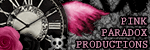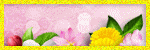Total Views
VM + VMA Artist CT
- verymany (328)
- Alex Prihodko (113)
- Fiodora Maria (7)
- Katharine (7)
- Stella Felice (7)
- Vadis+Trinita (3)
VM + VMA Scrap Designers
- Dees'Sign Depot (178)
- Kizzed By Kelz (167)
- Tiny Turtle Designs (74)
- Bella Caribena (41)
- Doodles by Design (35)
Artists CT
- Zlata_M (112)
- Kajenna (72)
- Vi Nina (38)
- Alehandra Vanhek (34)
- Chris Pastel (27)
KIT Promo
- Arthur Crowe (323)
- Roman Zaric (120)
- Tony Tz (117)
- Jose Cano (95)
- The Hunter (12)
- Ingrid Crowe (4)
HELP 4 CASPER
- Help4Casper (11)
Let's Get Steamed for Kimmy
Themes
- 4th Of July (24)
- Angels (11)
- BCA (27)
- Christmas (113)
- Cooking (2)
- Easter (49)
- Fairy (7)
- Fall (103)
- Halloween (116)
- Memorial Day (1)
- Mother's Day (6)
- Music (9)
- New Years (25)
- Nurse (3)
- School (8)
- St Patrick's Day (45)
- Summer (77)
- Thanksgiving (10)
- Valentine's Day (115)
- Witch (18)
- coffee (6)
- cowgirl (14)
- winter (109)
T.O.U.
T.O.U.
All things I provide on this blog are of my own creation.
Any resemblance to others is strictly coincidence.
Please do not share.
Do not claim as yours.
If you use any items here please link back to my blog.
DO NOT ADD NAMES TO MY SNAGS/EXTRAS AND CLAIM AS YOUR OWN!
Most of them are on always lists anyway so if you want your name on them join one or just email me and I will do it for you.
I have a list of places where I currently have an always list on side of the blog.
I update the list of sites every month depending of where I'm offering.
So if you want my tags you can pick one and join.
No translations of my tutorials.
Feel free to send me anything that you make with my stuff and I will gladly showcase it. My email is latinplayachick@gmail.com
Search
Tuesday, December 31, 2013
*click on image to view full size*
PTU New Year's Blast
This tutorial was written by me on December 31, 2013.
It was made out of my own creation and any similarity is purely coincidental.
I used pspx5 but any version should work without problems.
If you're doing this tutorial you must have good psp knowledge and be familiar with the tools.
Let's get started!
Artist: Ismael Rac
Scrapkit: Bright New Year by Gimptastic Scraps
Font: any of choice
*open your mask and minimize in your workspace*
File - New - 700x700 - flood fill w white
Open background - c/p as new layer
Open fireworks - place to top right - duplicate and mirror - move to bottom
Open scatter - c/p to your liking - drop shadow
Open ribbon - place to the left
Open frame 6 - resize by 75%
Open tube - c/p - mirror place so its inside left side of frame
Click inside frame w magic wand - expand by 5
Open pp of choice as new layer - invert - delete
Move paper under tube
Duplicate tube - adjust - blur - gaussian blur - 3
Change blend mode to screen - opacity to 75
Add dropshadow to frame
Open ornaments - place to right - drop shadow
Open tapes and place to bottom - drop shadow
Open party sign - place to bottom left - drop shadow
Open WA1 - resize by 75% - place to bottom left
Eye candy - gradient glow w these settings:
(Basic) glow width 3 - soft corners 25 - overall opacity 100
draw only outside selection checked
(Color) Fat - hit ok
Add drop shadow
Delete background - merge visible
Crop your tag
Add credits and name
*click on image to view full size*
PTU Angelic Bliss
This tutorial was written by me on December 31, 2013.
It was made out of my own creation and any similarity is purely coincidental.
I used pspx5 but any version should work without problems.
If you're doing this tutorial you must have good psp knowledge and be familiar with the tools.
Let's get started!
Artist: Verymany
Scrapkit: White Flora by Amy Marie's Kits
Mask: 21 from moonbeams and spiderwebs
Plugins: Xero - Porcelain
Font: Southern Arie
*open your mask and minimize in your workspace*
File - New - 700x700 - flood fill w white
Click on background with magic wand - new layer
Open paper14 - c/p into selection - deselect
Layers - New mask layer - From Image
Find your mask in source window - hit ok
Merge group
Open 19 - resize by 85% - sharpen
Click inside frame - expand by 5 - new layer
Open pp12 - c/p into selection - deselect
Add drop shadow to your frame
Open flower of choice
Apply meura meister filter w settings below
Open 106 - c/p to your liking
Open 98 - place to left - drop shadow
Open 72 - place to the bottom - add drop shadow
Open 62 - move to bottom - drop shadow
Open 76 - mirror - place to right - drop shadow
Open 108 - move to bottom - drop shadow
Open 75 - place to bottom - drop shadow
Open 74 - resize by 50% - sharpen - place to the right
Open 105 - place to right
Open tube - resize by 50% - place to your liking
Xero - porcelain - hit ok
add drop shadow to your tube
Delete background - merge visible - sharpen more
Add credits and name
Labels:Amy Marie,CT-Tags,PTU Tutorials,verymany | 1 comments
Monday, December 30, 2013
*click on image to view full size*
PTU Sweetest Thing
This tutorial was written by me on December 30, 2013.
It was made out of my own creation and any similarity is purely coincidental.
I used pspx5 but any version should work without problems.
If you're doing this tutorial you must have good psp knowledge and be familiar with the tools.
Let's get started!
Artist: Ana by Roman Zaric
Scrapkit: Flora by Bookworm Dezines
Plugin: Xero - Porcelain
Font: Vladimir Script
*open your mask and minimize in your workspace*
File - New - 700x700 - flood fill w white
Open 49 - resize by 50% - sharpen - c/p as new layer
Click inside the frame w magic wand - expand by 5 - new layer
Open pp9 - c/p into selection - deselect
Move paper under frame - duplicate - change blend to screen - merge down
Add drop shadow to frame and merge down to paper
Open 62 - resize by 50% 2x - place to the left - drop shadow
Open 59 - resize by 50% - sharpen - place to top right - drop shadow
Open 50 - place to the right
Open tube - resize to liking - place to left some
Xero - porcelain - change blue channel to 0 - hit ok
Open 6 - place to the right - add drop shadow
Open 64 - resize by 50% - place to the bottom right - drop shadow
Delete background - merge visible
Add credits and name
Sunday, December 29, 2013
*click on image to view full size*
PTU Need My Coffee
This tutorial was written by me on December 29, 2013.
It was made out of my own creation and any similarity is purely coincidental.
I used pspx5 but any version should work without problems.
If you're doing this tutorial you must have good psp knowledge and be familiar with the tools.
Let's get started!
Artist: Tea Pink Girl by Arthur Crowe
Scrapkit: Cappuccino Dreams by Amy Marie's Kits
Mask: DBV mask 157
Plugin: Xero - porcelain
Font: Mr Leopolde
*open your mask and minimize in your workspace*
File - New - 700x700 - flood fill w white
Click on background with magic wand - new layer
Open paper12 - c/p into selection - deselect
Layers - New mask layer - From Image
Find your mask in source window - hit ok
Merge group
Open 37 - resize by 70% - sharpen - rotate to left w deform tool - drop shadow
Open 64 - place to right - duplicate - mirror - merge down - drop shadow
Open 50 - place to bottom left - drop shadow
Open 65 - resize by 50% - sharpen - place to right - drop shadow
Open 38 - resize by 50% - sharpen - place to top right - drop shadow
Open 24 - resize by 50% - sharpen - place to bottom right - drop shadow
Open tube - resize to liking - place to left some
Xero - porcelain - change blue channel to 0 - hit ok
Drop shadow on tube
Delete background - merge visible
Add credits and name
Labels:Amy Marie,Arthur Crowe,CT-Tags,PTU Tutorials | 0
comments
Saturday, December 28, 2013
*click on image to view full size*
FTU New Year Coming
This tutorial was written by me on December 28, 2013.
It was made out of my own creation and any similarity is purely coincidental.
I used pspx5 but any version should work without problems.
If you're doing this tutorial you must have good psp knowledge and be familiar with the tools.
Let's get started!
Artist: Happy Sexy New Year by Arthur Crowe
Scrapkit: Happy New Year by Gimptastic Scraps
Mask: 21 by moonbeams and spiderwebs
Plugin: Xero - Porcelain
Font: AL Patriott
*open your mask and minimize in your workspace*
File - New - 700x700 - flood fill w white
Open frame 4 - image - free rotate - left by 90 degrees - hit ok
Rotate your frame to the right w your deform tool
Click inside frame w magic wand - expand by 5 - new layer
Open pp5 - c/p into selection - deselect - place under frame
Open tube close up - resize by 50%
Place so that is inside frame
Xero - porcelain - change blue channel to 0 - hit ok
Change blend mode to luminance (L)
Add drop shadow to your frame
Open champagne bucket - resize by 50% - place to bottom - mirror
Add drop shadow
Open mask - place to the right - drop shadow
Open feather 2 - place to bottom right - drop shadow
Oepn stars - place to the right - drops shadow
Open full tube - resize by 75% - place to right
Xero - porcelain - same settings as above
Add drop shadow to your tube
On background layer
Click on background with magic wand - new layer
Open paper4 - c/p into selection - deselect
Layers - New mask layer - From Image
Find your mask in source window - hit ok
Merge group
Open swirl - place to the top - drop shadow
Open leaf - place to right - duplicate - mirror - merge down
Drop shadow
Open glitter ball - bottom right - duplicate - mirror - drop shadow
Delete background layer - merge visible
Adjust - sharpen - sharpen more
Add credits and name
Labels:FB Timeline Templates,New Years | 0
comments
*click on image to view full size*
PTU Happy New Year To You
This tutorial was written by me on December 28, 2013.
It was made out of my own creation and any similarity is purely coincidental.
I used pspx5 but any version should work without problems.
If you're doing this tutorial you must have good psp knowledge and be familiar with the tools.
Let's get started!
Artist: Sheila by Di Halim
Scrapkit: 321 New Year by Scrappin Krazy Designs
Mask: Halftone 8 by Dangerously Deliciously Designs
Plugins: Xero radiance and porcelain
Font: Plaster of Paris
*open your mask and minimize in your workspace*
File - New - 700x700 - flood fill w white
Open frame (ele 15) resize by 80%
Open tube close up - c/p as new layer - place so face is inside frame
Click inside frame w magic wand - expand by 5 - new layer
Open pp12 - c/p into selection - move paper under tube close up
On tube layer - selections - invert - delete - deselect
Xero - Radiance - hit ok
Change blend mode to screen - opacity to 57 - duplicate tube
On duplicate - adjust - blur - gaussian blur - 3 hit ok
Change layer opacity to 100
Add drop shadow to your frame
Open 36 - resize by 50% - place to bottom right
Open 38 - place to left - duplicate - place to right - merge down - drop shadow
Open 54 - resize by 50% - place to bottom right - rotate to right w deform tool
Add drop shadow
Open 33 - place to bottom left
Open full tube - resize by 50% - place to the bottom
Xero - porcelain - change blue channel to 0 - hit ok
Add drop shadow to your tube
On background layer
Click on background with magic wand - new layer
Open paper of choice - c/p into selection - deselect
Layers - New mask layer - From Image
Find your mask in source window - hit ok
Merge group
Open 32 - move to left some
Open 30 - place to the bottom
Delete background layer - merge visible
I cropped my tag some
Add credits and name
Friday, December 27, 2013
*click on image to view full size*
PTU So Beautiful
This tutorial was written by me on December 27, 2013.
It was made out of my own creation and any similarity is purely coincidental.
I used pspx5 but any version should work without problems.
If you're doing this tutorial you must have good psp knowledge and be familiar with the tools.
Let's get started!
Artist: Keith Garvey
Scrapkit: Crazy Beautiful by Amy Marie
Mask: 20 by moonbeams and spiderwebs
Font: Ariston
*open your mask and minimize in your workspace*
File - New - 700x700 - flood fill w white
Click on background with magic wand - new layer
Open paper of choice - c/p into selection - deselect
Layers - New mask layer - From Image
Find your mask in source window - hit ok
Merge group
Open 36 - resize by 80% - c/p as new layer
Click inside frame - new layer
Open pp of choice - c/p into selection - deselect
Move paper under frame - add drop shadow to your frame
Open 24 - place to the right - duplicate - mirror - merge down
Add drop shadow
Open tube - resize to liking - place to right some
Xero - porcelain - change blue channel to 0 - hit ok
Open 1 - place to bottom - drop shadow
Open 64 - place to the bottom - drop shadow
Open 26 - place to bottom - drop shadow
Open 37 - resize by 50% - place to bottom right - drop shadow
Delete background - merge visible
Add credits and name
Labels:Amy Marie,CT-Tags,Keith Garvey,PTU Tutorials | 0
comments
Thursday, December 26, 2013
Labels:Templates,Temps 451-500 | 2
comments
Saturday, December 21, 2013
*click on image to view full size*
FTU Merry Merry
This tutorial was written by me on December 21, 2013.
It was made out of my own creation and any similarity is purely coincidental.
I used pspx5 but any version should work without problems.
If you're doing this tutorial you must have good psp knowledge and be familiar with the tools.
Let's get started!
Artist: Claudia by verymany HERE
Scrapkit: Candy Cane Christmas by Gimptastic Scraps HERE
Template: 460 by me HERE
Plugins: Eyecandy - glass and Xero - Porcelain
Mask: any of choice
Font: satisfaction
*open your mask and minimize in your workspace*
Open template 460 - duplicate - delete original
Delete your cr layer - make your background visible
Image - canvas size 800x800 - fill background layer with white
Click on background with magic wand - new layer
Open paper of choice - c/p into selection - deselect
Layers - New mask layer - From Image
Find your mask in source window - hit ok
Merge group
Click on layer 1 with magic wand - new layer
Selections - modify - smooth selection
Smooth amount 10 Anti-Atlas checked - hit ok
Open paper8 - c/p into selection - deselect
Effects - Eye Candy 5 - Glass (play around w the settings until you're happy)
Hit ok - add drop shadow
Merge down to layer 1
Add paper of choice and use same glass settings on each layer
Work from bottom to top until you are done
Open bow - resize by 50% - place top right
Open tricicle - place to right
Open snow man - place to right some
Open label - place to the bottom
Open gift 1 - place to bottom and left some
Open gift 2 - place to bottom left
Open tube - resize by 50% - c/p as new layer
Xero - porcelain - change blue channel to 0 - hit ok
Open house - resize by 50% 2x - c/p - place to bottom and right some
Delete background - merge visible - crop your tag
Add credits and name
Friday, December 20, 2013
I made this tag with awesome Lionele tube by Roman Zaric
and I used the matching kit.
But I used a cluster frame from Raspberry Designs for a forum challenge :)
You can find tube and kit HERE
I made some snags for you all.
Please do not add names or alter them in any way.
Do not claim as your own.
Labels:Rieneke Designs,Roman Zaric,Snags | 0
comments
Labels:Templates,Temps 451-500 | 2
comments
*click on image to view full size*
PTU Elegant at Midnite
This tutorial was written by me on December 20, 2013.
It was made out of my own creation and any similarity is purely coincidental.
I used pspx5 but any version should work without problems.
If you're doing this tutorial you must have good psp knowledge and be familiar with the tools.
Let's get started!
Artist: verymany
Scrapkit: Moonlight2 by Amy Marie
Mask: 106 by DBV HERE
Plugin: Xero - porcelain
Font: Echino Parks
*open your mask and minimize in your workspace*
File - New - 700x700 - flood fill w white
Click on background with magic wand - new layer
Open paper of choice - c/p into selection - deselect
Layers - New mask layer - From Image
Find your mask in source window - hit ok
Merge group
Open 115 - resize by 85% - c/p as new layer - drop shadow
Open 117 - place to the left - duplicate and mirror - drop shadow
Open 54 - place to right - duplicate - mirror - drop shadow
Open 27 - resize by 85% - place to the left - duplicate - mirror - drop shadow
Open 90 - resize by 75% - c/p as new layer - drop shadow
Click inside frame w magic wand - expand by 5
Open pp10 - c/p into selection - deselect - move paper under frame
Drop shadow frame
Open 7 - place to the right - drop shadow
Open 26 - resize by 50% - place to bottom left - duplicate - mirror - drop shadow
Open tube - resize to liking - c/p as new layer
Xero - porcelain - change blue channel to 0
Open 20 - resize by 50% - place to bottom
Open 65 - resize by 60% - place to bottom left - duplicate - mirror - drop shadow
Delete background - merge visible
Adjust - sharpen - sharpen more
Add credits and name
Labels:Amy Marie,CT-Tags,PTU Tutorials,verymany | 0
comments
Thursday, December 19, 2013
Labels:Templates,Temps 451-500 | 1 comments
Tag was made with fabulous upcoming "Frost Fairy" by Tony Tz
I also used the matching scrapkit!
Both will be available in his store soon!
Check for them HERE
Template 458
You can download it HERE
Labels:CT-Tags,Templates,Temps 451-500,Tony Tz,winter | 0
comments
Wednesday, December 18, 2013
*click on image to view full size*
PTU Hey There Santa
This tutorial was written by me on December 18, 2013.
It was made out of my own creation and any similarity is purely coincidental.
I used pspx5 but any version should work without problems.
If you're doing this tutorial you must have good psp knowledge and be familiar with the tools.
Let's get started!
Artist: Natasha by Roman Zaric
Scrapkit: Oh Santa by Scrappin' Krazy Designs
Mask: dvb mask 111 HERE
Plugin: Xero - porcelain
Font: Rage Italic
*open your mask and minimize in your workspace*
File - New - 700x700 - flood fill w white
Open 70 - c/p as new layer - move to bottom and left some
Click inside your frame w magic wand - expand by 5 - new layer
Open paper1 - c/p into selection - deselect
Move paper under frame
Add drop shadow to your frame
Open 50 - resize by 50% - place to top left - add drop shadow
Open 06 - resize by 50% - place to left - rotate to right some w deform tool
add drop shadow
Open 01 - resize by 50% - place to bottom left - add drop shadow
Open 65 - resize by 50% - place to bottom left - add drop shadow
Open 68 - place to right - add drop shadow
Open 56 - place to bottom right - add drop shadow
Open 24 - resize by 50% 2x - place to bottom right - add drop shadow
Open tube - resize to your liking
Xero - porcelain - change blue channel to 0 - hit ok
Click on background with magic wand - new layer
Open paper16 - c/p into selection - deselect
Layers - New mask layer - From Image
Find your mask in source window - hit ok
Merge group - resize your mask to fit your tag
Delete background - merge visible
Add credits and name
This tag was made with awesome "Courage" tube by Arthur Crowe
and I used PTU Winter Love by Kizzed by Kelz
Template 457
You can download it HERE
Template 457FS
You can download it HERE
Subscribe to:
Posts
(Atom)
Follow Me
Like My Page
FREEBIES
Temps by Numbers
Temps in Bulk
Blog Archive
-
▼
2013
(842)
-
▼
December
(50)
- PTU New Year's Blast
- Template 464 and show off with new Crowe tube
- PTU Angelic Bliss
- PTU Sweetest Thing
- PTU Need My Coffee
- FTU New Year Coming
- Timeline Template 61
- PTU Happy New Year to You
- PTU So Beautiful
- Template 463 and CT Tag Show Off for Alfadesire an...
- Template 462 and Tag Show Off w Roman Zaric
- Template 461
- FTU Merry Merry
- Tag and Snags w Lionele by Roman Zaric
- Template 460
- PTU Elegant at Midnight
- Tag and Snags w Alfadesire's Yeti
- Template 459
- Template 458 and Frost Fairy from Tony Tz COMING SOON
- PTU Hey There Santa
- 2PC template 457 and tag show off with Arthur Crowe
- Tag and Snags with Sweet Tooth Studio
- Timeline Template 59
- PTU Winter Skater
- New Year Templates for the Fantastically Free Blog...
- Template 456 and tag show off with Frosty Baby by ...
- PTU Celebrate In Style
- CT Tag and Snags w Di Halim and Bookworm Dezines
- Template 455
- Template 454 and Tag Show Off with Beautiful Curve...
- PTU Love My Pink Winter
- Template 453 and Caramel COMING SOON from Jose Cano
- Template 452 and Goga Coming Soon from Roman Zaric
- Template 451 and CT Tag Show Off
- Timeline Template 58
- Template 450 and Tag with Di Halim
- FTU Sweet At Xmas Time
- Timeline Template 57
- PTU Here for the Christmas Party
- PTU Songs Of Winter
- Template 449 and Tag w Golden Angel by Tony Tz
- Template 448
- Tag and Snags with Toon Cupcake tube by Jose Cano
- PTU Santa Stops Here
- Template 447 and Tag Show Off w Cano
- PTU I'm Santa's Babe
- Template 446 and Tag with Jose Cano's CUPCAKE tube
- Tag and Snags with Blonde2 by Jose Cano
- PTU Christmas Sweety Tutorial
- Grand Opening for JOSE CANO tag and snags w his ne...
-
▼
December
(50)