Total Views
VM + VMA Artist CT
- verymany (328)
- Alex Prihodko (113)
- Fiodora Maria (7)
- Katharine (7)
- Stella Felice (7)
- Vadis+Trinita (3)
VM + VMA Scrap Designers
- Dees'Sign Depot (178)
- Kizzed By Kelz (167)
- Tiny Turtle Designs (74)
- Bella Caribena (41)
- Doodles by Design (35)
Artists CT
- Zlata_M (112)
- Kajenna (72)
- Vi Nina (38)
- Alehandra Vanhek (34)
- Chris Pastel (27)
KIT Promo
- Arthur Crowe (323)
- Roman Zaric (120)
- Tony Tz (117)
- Jose Cano (95)
- The Hunter (12)
- Ingrid Crowe (4)
HELP 4 CASPER
- Help4Casper (11)
Let's Get Steamed for Kimmy
Themes
- 4th Of July (24)
- Angels (11)
- BCA (27)
- Christmas (113)
- Cooking (2)
- Easter (49)
- Fairy (7)
- Fall (103)
- Halloween (116)
- Memorial Day (1)
- Mother's Day (6)
- Music (9)
- New Years (25)
- Nurse (3)
- School (8)
- St Patrick's Day (45)
- Summer (77)
- Thanksgiving (10)
- Valentine's Day (115)
- Witch (18)
- coffee (6)
- cowgirl (14)
- winter (109)
T.O.U.
T.O.U.
All things I provide on this blog are of my own creation.
Any resemblance to others is strictly coincidence.
Please do not share.
Do not claim as yours.
If you use any items here please link back to my blog.
DO NOT ADD NAMES TO MY SNAGS/EXTRAS AND CLAIM AS YOUR OWN!
Most of them are on always lists anyway so if you want your name on them join one or just email me and I will do it for you.
I have a list of places where I currently have an always list on side of the blog.
I update the list of sites every month depending of where I'm offering.
So if you want my tags you can pick one and join.
No translations of my tutorials.
Feel free to send me anything that you make with my stuff and I will gladly showcase it. My email is latinplayachick@gmail.com
Search
Saturday, October 13, 2012
*click on image to view full-size*
PTU Celebrate EmoWeen
Artist: Lix - Jackelin - Purchased tube when Lix was a PTE
Scrapkit: PTU EmoWeen by Scraps by Danielle
Mask: Vix mask 254 HERE
Template: 86mpm by me HERE
Font: any of your choice
Plugins: xero - radiance
This tutorial was written by Millie on October 13, 2012.
I used PSPX2 but any version should be fine.
Any similarities is by pure coincidence and definitely not intended.
If you're trying this tutorial you have knowledge of PSP.
Open your tube and mask and minimize to your workspace.
We'll be working from the bottom up.
Open template, ctrl + d, close original
Delete cr layer
Click on layer 1, select all, float, defloat, new layer
Open paper11, c/p as a new selection
Selections - none, drop shadow 0 0 50 10 black
Open spider lollie, c/p as a new layer, move to the left of the tag
See mine for placing
Delete layer 1
Go to layer 3 and merge down to layer 2
Selections - all, float, defloat, new layer
Use 2 colors from your tube and change background to gradient
Linear, angle 45, repeats 3
Floodfill new layer with gradient
Add new layer
Open paper2, c/p into selection, change blend mode to overlay
New layer, selections, modify, select selections border
both sides, anti-altas, 2, flood fill with gradient, effects - inner bevel:
Bevel: 2, Width: 5, smoothness 2, depth 2, ambience 2, shininess 2,
angle 315, intensity 50, elevation 30, color: white
Selections - none, add drop shadow same as above
Delete layer 2
Go to layer 5, click inside circle with magic wand, new layer
Open paper 1, c/p into selection, selections - none
Go to layer 6, selections - all, float, defloat, new layer
Flood fill with gradient, apply same bevel and drop shadow
Selections - none
Delete layers 5 and 6
Open spider cupcake - resize by 50%, c/p as a new layer
Move this to the bottom left of the tag, add drop shadow
Open witch potion - resize by 50%, c/p as a new layer
Move this to the bottom left of the tag, add drop shadow
Open pumpkins for sale, resize to 50%, c/p as a new layer
Move this to the bottom left of the tag, add drop shadow
Open spider candle, c/p as a new layer, move to the left of tag
Add drop shadow
Open ghost, resize by 85%, c/p as a new layer, move to the left of tag
Add drop shadow
Open witch hat, resize by 50%, c/p as a new layer
Move it to the right of the tag towards the right square
Add drop shadow
Go to layer 7, open your tube, c/p as a new layer
Move tube all the way to the left, place face on first square
Back to layer 7, click inside left square with your magic wand
On tube layer, selections - invert, delete, selections - none
Duplicate tube, image - mirror and move on top of second square
Duplicate again, image - mirror, move to 3rd square
Duplicate again, image - mirror, move to the last square
Merge tubes together, so its only one tube layer
Back to layer 7, selections - all, float, defloat, new layer, flood fill w gradient
Go to tube layer, effects - xero - radiance default, change blend mode to screen
Go to layer 8, selections - all, float, defloat, flood fill with gradient
Apply inner bevel as above and drop shadow
Selections - none
Open tube, c/p as a new layer, effects - xero - radiance (default), add drop shadow
Go to layer 9, move down and to the left of the tag
Go to layer 10, move down and to the right of the tag
Merge 10 down to layer 9
ON layer 9, selections - all, float, defloat, selections - modify, contract by 1
New layer, flood fill with gradient, apply same bevel and drop shadow as before
Add drop shadow to layer 9 too
Close background layer, merge visible
Open background layer back up
Click inside background layer w magic wand, new layer
Open paper11, c/p into selection, selections - none
Layers - new mask layer - from image
Find your mask in your source window, create mask from source luminance
Click ok then merge group
Subscribe to:
Post Comments
(Atom)
Follow Me
Like My Page
FREEBIES
Temps by Numbers
Temps in Bulk
Blog Archive
-
▼
2012
(489)
-
▼
October
(123)
- Template 112 and TonyTz tag show off
- Template 111 and Crowe Tag Show Off
- PTU Vintage Days Timeline Tutorial
- PTU Alluring Provocative by Rhonda using my templa...
- Template 110
- Template 109
- Rac Teasing Attitude Tag and Snags
- Domestic Violence Template for Pimpin Pspers Forum...
- New Rac Tude Pack is OUT
- Arthur Crowes Hot Goth Coming Soon Tag and Snags
- Arthur Crowe Hot Goth Coming Soon and Template 108
- FTU Cant Deny by Redefined Designs w my temp 97
- Halloween Templates for BikerSkunkTagz blog
- FTU I Flourish In The Fall
- PTU My Sexy Scarf Keeps Me Warm
- Template 107
- FTU Fabulous
- Template 106
- PTU I Love Autumn Time
- Timeline Template 5
- PTU Otoño Tutorial
- Otoño Tag and Snags
- Template 105
- Tony Tz New Releases
- Wordart 3
- PTU Let's Play Doctor
- Template 104
- Tag with PTU Funky Music kit and Template 103
- Template 102
- Roman Zaric Call Me tag and snags
- Timeline Template 4
- Tag Showoffs with my temps from Pixie
- FTU BCA Walking With My Boobs tutorial by Jeannine...
- PTU Black Wendy by luvnangel using my template 94
- Template 101 and Ismael Rac BCA Tube Showoff
- Tag and Snags using Ismael Rac Superstar tube
- New Releases from Ismael Rac
- Tag and Snags featuring coming soon BCA tube from Rac
- PTU Monster Lane tutorial by Audrey using my templ...
- PTU Tutorial Winter Blues by Pamela using my Templ...
- More Coming Soon from Rac and Template 100
- Coming Soon to the Rac Store
- FTU Evening Dew Tutorial using Gimptastic Scraps
- Template 99
- FTU Winter Blues using Roman Zaric Saly tube
- FB Timeline Template 3
- PTU Monster Lane This Way
- Template 98
- PTU Teddy Love tutorial by Jazzed Up Junk using my...
- Template 97
- Timeline Template 2
- PTU Deepnita Tutorial by luvnangel using my templa...
- Template 96
- Tag Showoffs
- Template 95
- Defrightful Tag Snags and Cluster
- New Arthur Crowe Released plus bonus tubes
- Roman Zaric Tag w Saly tube and Template 94
- Template 93
- Template 92
- Spank it FTU Tut by Toxic Candy
- Roman Zaric Tag Show off using Kiki tube
- FTU Black Skull Tut by Redefined designs using my ...
- Template 91
- FTU BCA FBTL Tutorial
- TimeLine Template 01
- Template 90
- Another TonyT Ivy Rose tag plus Template 89
- Tony T Ivy Rose tube tag plus snags
- NEW Roman Zaric Tubes are out!
- Tag made with Funky Music Kit by Abstract Creations
- Template 88
- PTU Autumn Whispers Tag and Snags
- Masks 4 and 5
- Template 87
- Promote & Win
- Wordart 02 bca
- Tags show offs
- PTU Celebrate EmoWeen Tutorial
- Template 86
- FTU Jealous Too
- Template 85
- Check It Out - New Racs just released
- PTU Tutorial Be Happy
- Wordart 1
- Template 84
- PTU Autumn Whispers Tags and Snags w Alex P
- Crowe 7DS Lust and Template 83
- PTU Nightlife with Gio
- NEW RELEASES for Arthur Crowe
- FTU Cluster Frame using Nightmares by Abstract Cre...
- FTU Halloween Party Tutorial
- Template 82
- Template 81
- Template 80
- Template 79
- Showing off Tag with my template 72 :)
- Teasing Crowes Ride Me tube COMING SOON
- Arthur Crowe Ride Me tube Coming Soon and Template 78
- Powder Blue Tutorial by Rhonda at Creative Beat
-
▼
October
(123)
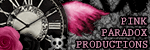



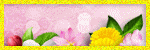

0 comments:
Post a Comment