Total Views
VM + VMA Artist CT
- verymany (328)
- Alex Prihodko (113)
- Fiodora Maria (7)
- Katharine (7)
- Stella Felice (7)
- Vadis+Trinita (3)
VM + VMA Scrap Designers
- Dees'Sign Depot (178)
- Kizzed By Kelz (167)
- Tiny Turtle Designs (74)
- Bella Caribena (41)
- Doodles by Design (35)
Artists CT
- Zlata_M (112)
- Kajenna (72)
- Vi Nina (38)
- Alehandra Vanhek (34)
- Chris Pastel (27)
KIT Promo
- Arthur Crowe (323)
- Roman Zaric (120)
- Tony Tz (117)
- Jose Cano (95)
- The Hunter (12)
- Ingrid Crowe (4)
HELP 4 CASPER
- Help4Casper (11)
Let's Get Steamed for Kimmy
Themes
- 4th Of July (24)
- Angels (11)
- BCA (27)
- Christmas (113)
- Cooking (2)
- Easter (49)
- Fairy (7)
- Fall (103)
- Halloween (116)
- Memorial Day (1)
- Mother's Day (6)
- Music (9)
- New Years (25)
- Nurse (3)
- School (8)
- St Patrick's Day (45)
- Summer (77)
- Thanksgiving (10)
- Valentine's Day (115)
- Witch (18)
- coffee (6)
- cowgirl (14)
- winter (109)
T.O.U.
T.O.U.
All things I provide on this blog are of my own creation.
Any resemblance to others is strictly coincidence.
Please do not share.
Do not claim as yours.
If you use any items here please link back to my blog.
DO NOT ADD NAMES TO MY SNAGS/EXTRAS AND CLAIM AS YOUR OWN!
Most of them are on always lists anyway so if you want your name on them join one or just email me and I will do it for you.
I have a list of places where I currently have an always list on side of the blog.
I update the list of sites every month depending of where I'm offering.
So if you want my tags you can pick one and join.
No translations of my tutorials.
Feel free to send me anything that you make with my stuff and I will gladly showcase it. My email is latinplayachick@gmail.com
Search
Thursday, April 11, 2019
This tutorial was written by me on April 11,2019.
It was made out of my own creation and any similarity is purely coincidental.
I used pspx9 but any version should work without problems.
If you're doing this tutorial you must have good PSP knowledge and be familiar with the tools.
Let's get started!
-MATERIALS-
BIP tube by Kajenna Art HERE
ADU Blossom and Bloom Trinket HERE
Paper for mask from Blossom and Bloom Kit by ADU HERE
Mask by Dee HERE
Font: ARACHNA
Open BlossomANDBloom_templateCluster_01
Press CTRL + D to duplicate the file.
Close the original file.
On open canvas now
Go to Image menu - Canvas Size - 800x800 - press OK
Open your mask. Minimize it in your workspace.
Go to Raster1 - make visible - Fill with white
Rename your layer BACKGROUND
Click on CIRCLE BACKING layer
Open your tube
Copy tube and paste as a new layer
(tube should be right above CIRCLE BACKING layer)
Resize your tube by 50% two times
Move your tube to the left so that the face is inside the frame circle
Duplicate your tube
Image - Mirror - Mirror Horizontally
Duplicate your tube
Objects - Align - Horz Center in Canvas
Merge down two times
(you should have the tubes in just one layer together)
Rename your layer TUBE
Let's use magic wand
Mode - Add(shift)
Go to the CIRCLE BACKING layer
Click inside each circle with the magic wand so all of them are selected
Go to TUBE layer - Selections - Invert - press Delete
Selections - Invert
Go to the CIRCLE BACKING layer
Layers - new raster layer
Fill with color of choice
I used dark purple from the tag itself
go to TUBE layer
change mode to Luminance (L)
Duplicate TUBE layer
change mode to screen - opacity 69
Effects - Texture Effects - Blinds
Width 2, Opacity 20, Color White, Light from left/top checked
Press OK
Effects - Texture Effects - Blinds
(same settings but make sure Horizontal is checked)
Selections - Select NONE
Go to BACK CIRCLE 2 layer
Merge down once so that it is merged to BACK CIRCLE 1
Copy your tube
Paste as a new layer
Resize by 50% one time
change Opacity on that layer to 50
rename to TUBE2
Move tube so it is placed with its face inside the circle
(it is up to you how you like it best)
Once you are happy with the placement, go to BACK CIRCLE2 layer
Using your magic wand click inside the circle
Go to TUBE2 layer - selections - invert - press Delete
Selections - Invert
Selections - none
Duplicate TUBE2
Image - Mirror Horizontal
Image - Mirror Vertical
merge down
Change mode to Luminance (L)
duplicate
Change mode to screen
Effects - Texture Effects - Blinds
Width 2, Opacity 20, Color White, Light from left/top checked
Press OK
Effects - Texture Effects - Blinds
(same settings but make sure Horizontal is checked)
Selections - Select NONE
Go to wordart Layer
Add drop shadow 3 2 80 5 black
Go to the background layer
Click on background with the magic wand
Layers - New raster layer
Use paper of your liking. I used paper 01
Copy paper and paste into selection
Selections - Select NONE
(REMEMBER you already have your mask minimized in your workspace)
Layers - New Mask Layer - From Image
Pick your mask from the drop-down in the source window
create mask from source luminance
Press Ok
On Group-Raster2 layer
Right-click - merge group
Resize by 75% - move to the left to your liking
Duplicate - move to the right and down some
Make background layer not visible
Merge visible
Copy and paste your tube as a new layer
Resize by 50%, then resize by 75%
Add drop shadow to your tube 10 5 35 20 black
Move tube to the left some (see the tag for placement
Merge visible
Your tag is now complete
Add credits and your name
Subscribe to:
Post Comments
(Atom)
Follow Me
Like My Page
FREEBIES
Temps by Numbers
Temps in Bulk
Blog Archive
-
▼
2019
(197)
-
▼
April
(32)
- Tags and Snags with ADU Blonde Blossom Trinket
- Tag and Snags with Happy Spring by Nocturne and ki...
- TEMPLATE 896 and tag with Paulina by Alex Prihodko...
- TAG AND SNAGS KARMALIZED SCRAPS
- NEW WORDART and tag with Steampunk 22 by Verymany ...
- TAG AND SNAGS WITH Rosalyn by Alehandra Vahnek and...
- WORDART AND TAG WITH KINSLEY BY ALEX PRIHODKO AND ...
- TAG AND SNAGS WITH ZLATA M AND ADU
- NEW WORDART WITH Lizzy by Alex Prihodko and matchi...
- TAG AND SNAGS WITH HAPPY EASTER DAY BY ZLATA AND K...
- Tag and Snags with Horse by Kajenna and Kit by Cha...
- NEW WORDART and tag with Husky by Kajenna and kit ...
- SNAGGABLE TIMELINE SET FEATURING Shirley by Vi NIn...
- PTU Spring Is In The Air TUTORIAL
- FREEBIE WORDART WITH Gerda by Alex Prihodko and ma...
- Tag and Snags with Julie by Alehandra Vahnek and T...
- SNAGGABLE TIMELINES featuring Julie by Alexandra V...
- Tags and snags with ADU Kaboodle for Hanging With ...
- Tag and Snags with adorable Easter Bunny by Fiodor...
- FREEBIE WORDART and tag with Gabbie by Verymany an...
- Tag and Snags with Gail by Alex Prihodko and match...
- TEMPLATE 895 and tag with Purple Flowers by Veryma...
- Freebie WORDART and Snags featuring art by Keith G...
- FREEBIE WORDART AND TAG WITH SPRING FLOWERS BY FIO...
- Tag and Snags with Kajenna's Sable and kit by PPP
- Tag and Snags with Easter Bunny by Alex Prihodko a...
- SNAGGABLE TIMELINE SET featuring Arthur Crowe and ...
- TAG AND SNAGS WITH SPRING MOOD BY V+T and matching...
- FREEBIE WORDART AND TAG WITH FOREST ELF 6 BY VERYM...
- Tag and Snags with Envy by Arthur Crowe and kit by...
- TEMPLATE 894 and tag with Alex Prihodko's Steffi t...
- FREEBIE WORDART AND H4C BEACH BABE
-
▼
April
(32)
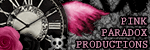




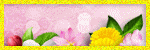

0 comments:
Post a Comment