Total Views
VM + VMA Artist CT
- verymany (328)
- Alex Prihodko (113)
- Fiodora Maria (7)
- Katharine (7)
- Stella Felice (7)
- Vadis+Trinita (3)
VM + VMA Scrap Designers
- Dees'Sign Depot (178)
- Kizzed By Kelz (167)
- Tiny Turtle Designs (74)
- Bella Caribena (41)
- Doodles by Design (35)
Artists CT
- Zlata_M (112)
- Kajenna (72)
- Vi Nina (38)
- Alehandra Vanhek (34)
- Chris Pastel (27)
KIT Promo
- Arthur Crowe (323)
- Roman Zaric (120)
- Tony Tz (117)
- Jose Cano (95)
- The Hunter (12)
- Ingrid Crowe (4)
HELP 4 CASPER
- Help4Casper (11)
Let's Get Steamed for Kimmy
Themes
- 4th Of July (24)
- Angels (11)
- BCA (27)
- Christmas (113)
- Cooking (2)
- Easter (49)
- Fairy (7)
- Fall (103)
- Halloween (116)
- Memorial Day (1)
- Mother's Day (6)
- Music (9)
- New Years (25)
- Nurse (3)
- School (8)
- St Patrick's Day (45)
- Summer (77)
- Thanksgiving (10)
- Valentine's Day (115)
- Witch (18)
- coffee (6)
- cowgirl (14)
- winter (109)
T.O.U.
T.O.U.
All things I provide on this blog are of my own creation.
Any resemblance to others is strictly coincidence.
Please do not share.
Do not claim as yours.
If you use any items here please link back to my blog.
DO NOT ADD NAMES TO MY SNAGS/EXTRAS AND CLAIM AS YOUR OWN!
Most of them are on always lists anyway so if you want your name on them join one or just email me and I will do it for you.
I have a list of places where I currently have an always list on side of the blog.
I update the list of sites every month depending of where I'm offering.
So if you want my tags you can pick one and join.
No translations of my tutorials.
Feel free to send me anything that you make with my stuff and I will gladly showcase it. My email is latinplayachick@gmail.com
Search
Sunday, June 2, 2013
*click on image to view full size*
PTU The Look In My Eyes
This tutorial was written by me on June 2, 2013 .
It was made out of my own creation and any similarity is purely coincidental.
I used pspx5 but any version should work without problems.
If you're doing this tutorial you must have good psp knowledge and be familiar with the tools.
Let's get started!
Artist: Aivelein
Scrapkit: Dark Fairy by Amy Marie
Template: 165 by me HERE
Plugins: Xero - Porcelain and Mistifier
Font: Fairy Dust B
*open your mask and minimize it in your workspace*
Open Template 165 - duplicate - close original
Delete raster 1, layer 8, and make your background layer visible
Click on layer 1 w magic wand - new layer
Selections - modify - smooth selection - smooth amount 10 - anti atlas checked
Hit ok
Open pp12 - c/p into selection - deselect - add drop shadow
Merge 3 down to 2 - click in rectangles w magic wand - new layer
Smooth selection with same settings as above
Open pp4 - c/p into selection - deselect - add drop shadow
Open 61 - c/p as new layer - place to top left
Duplicate - place to top right - flip horizontal
Click on layer 4 w magic wand - new layer
Smooth selection with same settings as above
Open pp8 - c/p into selection - deselect - add drop shadow
Click on layer 5 w magic wand - new layer
Smooth selection with same settings as above
Open pp10 - c/p into selection - deselect - add drop shadow
Open 43 - c/p as new layer - move to the left
Open 58 - c/p as new layer - place to the right
duplicate - move to the left
On layer 6 - open tube close up - c/p as new layer
Click on layer 6 w magic wand
On tube layer - invert - delete - invert
new layer
Smooth selection with same settings as above
Open pp13 - c/p into selection - deselect - add drop shadow
Move paper under tube layer
Change blend of tube to screen
On layer 7
Open 39 - c/p as new layer - place to bottom left
Open 34 - c/p as new layer - place to left
Open 38 - c/p as new layer - place to bottom left
duplicate - move to the right some
Open 33 - c/p as new layer - place to right
Open 26 - c/p as new layer - place to bottom some
Open 25 - c/p as new layer - place to bottom left
Open 5 - resize by 50% - sharpen - c/p as new layer - place to bottom right
Open full tube - resize to fit your tag - c/p as new layer
Place to the right - effects - xero - porcelain - change blue channel to 0
Delete background - merge visible
Xero - mistifier - Adjust - sharpen - high pass sharpen
radius 10.00 - strength 70 - blend mode hard light
Add credits and name
Labels:Aivelein,Amy Marie,CT-Tags,PTU Tutorials
Subscribe to:
Post Comments
(Atom)
Follow Me
Like My Page
FREEBIES
Temps by Numbers
Temps in Bulk
Blog Archive
-
▼
2013
(842)
-
▼
June
(42)
- Creative Crazy Scraps Blogtrain by Gothic Kisses
- Fantastically Free Blogtrain - Summer Freshness
- PTU Sweet Cascade
- PTU When You Believe
- PTU 4th of July Picnic
- Template 278
- Timeline Template 35
- Template 277
- Tag and Snags with American Muscle by Tony Tzanouk...
- CT for Pandora Creations Tag Show Off
- PTU Halos Are Overrated
- Template 276
- Check out Rac's New Releases and Sale
- PTU Just Classic
- Coming Soon From Ismael Rac
- CT Tag and Snags w Amy Marie's Kits
- Timeline Template 34
- CT Call for KIT Promo Team
- Cluster Frame 19
- Template 275
- PTU Cowgirls Do It Better
- Template 274
- CT Tag and Snags for Amy Marie and Tony Tzanoukakis
- CT Tag and Snags w Abstract Creations
- Template 273
- FTU Shades of Rock
- Tag and Snags with Ali from Amy Marie
- PTU Liberty For All
- PTU Gypsy Fever
- PTU Sleep In The Sand
- SALE SALE SALE
- PTU It's My Party
- PTU So Magical
- Template 272
- PTU Aloha Girl
- CT Tags and Snags w Abstract Creations
- PTU The Look In My Eyes
- Cluster Frame 18
- Template 271 3 pc Set
- Tuts and Showoffs with my Templates
- CT Tag Show Off for Pandora-Creations and Devilish...
- PTU There's Something About You
-
▼
June
(42)
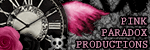



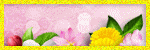

0 comments:
Post a Comment