Total Views
VM + VMA Artist CT
- verymany (328)
- Alex Prihodko (113)
- Fiodora Maria (7)
- Katharine (7)
- Stella Felice (7)
- Vadis+Trinita (3)
VM + VMA Scrap Designers
- Dees'Sign Depot (178)
- Kizzed By Kelz (167)
- Tiny Turtle Designs (74)
- Bella Caribena (41)
- Doodles by Design (35)
Artists CT
- Zlata_M (112)
- Kajenna (72)
- Vi Nina (38)
- Alehandra Vanhek (34)
- Chris Pastel (27)
KIT Promo
- Arthur Crowe (323)
- Roman Zaric (120)
- Tony Tz (117)
- Jose Cano (95)
- The Hunter (12)
- Ingrid Crowe (4)
HELP 4 CASPER
- Help4Casper (11)
Let's Get Steamed for Kimmy
Themes
- 4th Of July (24)
- Angels (11)
- BCA (27)
- Christmas (113)
- Cooking (2)
- Easter (49)
- Fairy (7)
- Fall (103)
- Halloween (116)
- Memorial Day (1)
- Mother's Day (6)
- Music (9)
- New Years (25)
- Nurse (3)
- School (8)
- St Patrick's Day (45)
- Summer (77)
- Thanksgiving (10)
- Valentine's Day (115)
- Witch (18)
- coffee (6)
- cowgirl (14)
- winter (109)
T.O.U.
T.O.U.
All things I provide on this blog are of my own creation.
Any resemblance to others is strictly coincidence.
Please do not share.
Do not claim as yours.
If you use any items here please link back to my blog.
DO NOT ADD NAMES TO MY SNAGS/EXTRAS AND CLAIM AS YOUR OWN!
Most of them are on always lists anyway so if you want your name on them join one or just email me and I will do it for you.
I have a list of places where I currently have an always list on side of the blog.
I update the list of sites every month depending of where I'm offering.
So if you want my tags you can pick one and join.
No translations of my tutorials.
Feel free to send me anything that you make with my stuff and I will gladly showcase it. My email is latinplayachick@gmail.com
Search
Friday, March 15, 2013
*click on image to view full size*
FTU Dreaming Of You
This tutorial was written by me on March 15, 2013.
It was made out of my own creation and any similarity is purely coincidental.
I used pspx2 but any version should work without problems.
Let's get started!
Artist: Roman Zaric
Scrapkit: Dreaming Of You by Kittz Kreationz
Mask: any of choice
Template: 222 by me. You can find it HERE
Plugins: Xero - Porcelain
Font: Masterics
*open your mask and minimize it in your workspace*
Open template - duplicate it - close original template
Make your background visible - delete copyright layer
Canvas size 700x700 flood fill background with white
On your materials palette change your foreground to #fbe9da and background to
#ffcaca
Change your background to gradient with the following settings:
Angle: 45 Repeats: 1 Invert: checked Style: Radial - hit ok
On layer 1 - Selections All - float - defloat
New layer - Selections - Smooth
smoothing amount: 10 - Anti Atlas: checked - hit ok
Flood fill w gradient - new layer
Open paper4 - c/p into selection - deselect
Change blend mode to overlay
On layer 2 - Selections All - float - defloat
New layer - Selections - Smooth
smoothing amount: 10 - Anti Atlas: checked - hit ok
Flood fill w gradient - new layer
Open paper1 - c/p into selection - deselect
Change blend mode to overlay
Open ele51 - resize by 50% - sharpen - c/p as new layer - place to right
Open ele29 - resize by 60% - c/p as new layer - place to left
rotate to the left with your deform tool a little
Merge layer 4 down to layer 3
Selections all - float - defloat
New layer - Selections - Smooth
smoothing amount: 10 - Anti Atlas: checked - hit ok
Flood fill w gradient - new layer
Open paper3 - c/p into selection - deselect
Change blend mode to luminance (L) - change opacity to 50
Duplicate - change blend to screen - opacity to 100
On layer 5 - add noise - unform - 50% - hit ok
On layer 6 - Selections All - float - defloat
New layer - Selections - Smooth
smoothing amount: 10 - Anti Atlas: checked - hit ok
Flood fill w gradient - new layer
Open paper5 - c/p into selection - deselect
Change blend mode to overlay
Open ele47 - resize by 60% - c/p as new layer
Place so its above layer 6
Open ele50 - resize by 75% - c/p as new layer - place to the right
Go to layer 8 - c/p tube as new layer - place face inside circle of 8
Click inside circle (layer 8) w magic wand - selections - smooth w settings as above
New layer - flood fill with gradient
On tube layer - invert - delete - deselect
Xero - porcelain - change blue channel to 0
Change blend mode to overlay - merge tube down to gradient
merge gradient down to layer 8
Duplicate layer 8 - mirror and place on top of layer 7
Delete layer 7
Merge layer 10 down to layer 9 - add drop shadow
Open ele27 - resize by 50% - sharpen - c/p as new layer place to right
Open ele26 - resize by 50% - sharpen - c/p as new layer place to right
Duplicate 2x and place them in a row next to each other, merge them together
Open your tube - resize to fit your tag - c/p as new layer - place to bottom
Xero - porcelain - change blue channel to 0 - hit ok
Duplicate tube - change blend to soft light - merge down
Open ele28 - resize by 60% - c/p as new layer - place to left
Go to row of flowers to the right under tube - duplicate them - mirror
Place above tube layer
On layer 11 - selections all - float - defloat - new layer
fill with gradient and apply inner bevel with these settings:
Bevel: 2 - Width: 4 - Smoothness: 5 - Depth: -8 - Shininess: 12
Color: white - angle: 315 - intensity: 38 - elevation: 45 - hit ok
Add drop shadow - merge layer 12 down to 11
Go to background layer - click in it with magic wand - new layer
Flood fill with gradient - new layer
Open paper 5 - c/p into selection - deselect - change blend to overlay - merge down
Layers - new mask layer - from image
Find your mask in source window - create mask from source luminance - hit ok
Merge group - delete your background layer - merge visible
Add your credits and your name
Thanks for trying my tutorial :)
Subscribe to:
Post Comments
(Atom)
Follow Me
Like My Page
FREEBIES
Temps by Numbers
Temps in Bulk
Blog Archive
-
▼
2013
(842)
-
▼
March
(69)
- FTU Soft Blue
- PTU Welcome Spring
- Template 232
- Template 231
- Template 230
- CT Pandora-Creations PTU Cutest Bunny
- CT Tony Tz Tag Show Off and Temp 229
- Template 228 - Easter
- Temp 227 and Coming Soon tube from Roman Zaric
- Scrap Your Heart Out Blogtrain "Elegant Spring"
- PTU No Bunny Like Me
- Template 226 (Easter)
- PTU Taste My Sweet Lemonade
- PTU Blowing You Kisses
- Another tutorial w one of my templates
- FTU Tut with my template
- Show Off tags with my templates
- Template 225 and CT Tag Show-Off
- Template 224 and Coming Soon tube from Rac
- Timeline Template 23
- CT Pandora-Creations tutorial
- Template 223 plus Spring tag w Bookworm Dezines
- FTU Dreaming Of You
- Template 222
- PTU Easter is Here
- Wilma4Ever Blogtrain - Feeling Lucky
- Fantastically Free Blogtrain - Thinking Of Spring
- Template 221
- Timeline Template 22 (Easter)
- Coming Soon from Arthur Crowe
- Some Showoffs w My Templates
- CT Tag and Snags w Tony Tz
- FTU Sweet Spring
- New Releases from Tony Tzanoukakis
- Template 220 - Easter
- PTU Hunting For Eggs
- FB Timeline 21 - Easter
- CT Tag and Snags with Niqui's Designs
- Template 219
- Collab Templates w Bookworm Dezines
- Show Off with my templates!
- Template 218 and Tag Show Off
- CT Tag and Snags w Abstract Creations
- Template 217
- FTU Funky Punky
- Template 216
- PTU Taste So Sweet
- Template 215
- Tag Show Off w Rissa's Designs
- Template 214 and Roman Zaric Tube Coming Soon
- CT Tag and Snags w Abstract Creations
- PTU Happy St Patrick's Day
- More tag Show Offs w my templates
- Tutorials with my Templates
- Template 213 and CT Tag Show Off
- Last batch of PTU tutorials that are now FTU
- CCS Blogtrain Presents 50 Shades of Shamrock
- FB Timeline 20
- Template 212 Spring
- PTU Lovely Easter
- More PTU tutorials now FTU
- Template 211
- New Releases from Roman Zaric and New Bonus
- PTU Cherry Love
- Template 210 and CT Tag w Evol Angel Scrapz
- Template 209 - st patty's
- Two St Patty tuts by Magik w my 3pc templates
- PTU tuts now FTU
- TaggersInc BlogTrain presents Colors Of Spring
-
▼
March
(69)
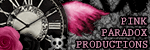



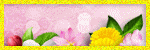

0 comments:
Post a Comment